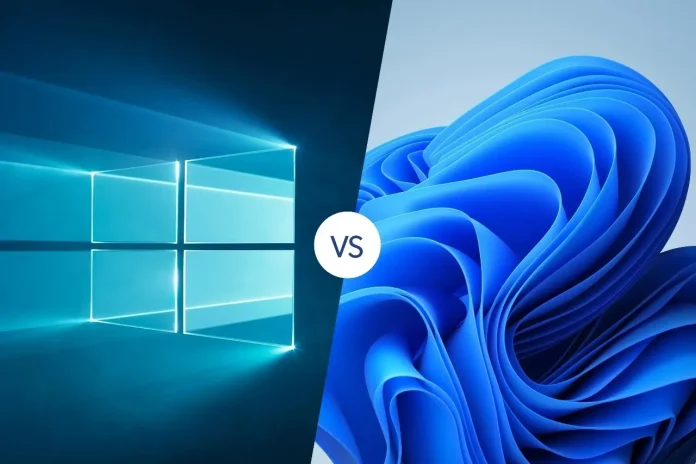Microsoft’s Windows 10 Sunsetting: A Comprehensive Insight
As Microsoft announces the retirement of its widely-used Windows 10 operating system by 2025, users find themselves at a crossroads, evaluating the implications and weighing their options amid the introduction of Windows 11. True To Life explores the ramifications, user sentiments, and considerations for those navigating this transition.
The Arrival of Windows 11: Mixed Reactions
With the advent of Windows 11, PC users encounter a divergence in opinions. While some embrace the modernized features and enhanced user experience, others find themselves grappling with strict system requirements that render their existing components incompatible. The clash between user preferences and Microsoft’s push for newer standards sparks debates within the tech community.
Windows 11 System Requirements: A Barrier for Some
Windows 11 introduces stringent system requirements, including a compatible 64-bit processor or SoC, 4GB RAM, 64GB or larger storage, UEFI firmware with Secure Boot capability, TPM 2.0, DirectX 12-compatible graphics card, and an internet connection with a Microsoft account for initial setup. These prerequisites, especially the demand for TPM 2.0, lead to frustration among users with recent PC builds that lack this specification.
User Workarounds and Sticking to Windows 10
Despite attempts at workarounds, such as replacing system requirement checker files or using tools like Rufus to bypass restrictions, a segment of users remains steadfast in their allegiance to Windows 10. Familiarity, software compatibility, and personal preference emerge as influential factors in this decision, emphasizing the role of user comfort in operating system choices.
Windows 10 End of Support: Security Implications
Windows 10, following the Modern Lifecycle Policy, is set to end its support on October 14, 2025. While users can continue using the software post this date, the absence of security updates raises concerns about potential vulnerabilities. Microsoft, acknowledging this, provides an option for users to subscribe to continued security updates for a fee, underscoring the shift towards a subscription-based model for software maintenance.
Choosing Between Upgrade, Component Overhaul, or Security Updates Subscription
The impending retirement prompts users to consider their next steps. Evaluating the cost, practicality, and longevity of choices becomes crucial. Options range from purchasing a new laptop with Windows 11 compatibility to upgrading components in the existing PC or opting for a security updates subscription. Each path comes with its own set of considerations, prompting users to weigh their priorities and make informed decisions.
Microsoft’s Proprietary Software Paradigm
Microsoft’s decision to discontinue security updates for Windows 10 while offering a subscription-based alternative reinforces the proprietary nature of their software. This move highlights the evolving landscape where users must pay for ongoing support and security, marking a notable shift from the traditional model of one-time software purchases.
As the tech community navigates this transition, users grapple with the evolving ecosystem, contemplating the best course forward based on their unique needs and preferences.
Sources: Microsoft, CNET
By Soujanya Das Roy
From Kolkata
Reporting for True To Life